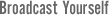
| Tubelious is now read-only. |
Go to the video that you want to share, and look for the share details section under the video player. There you will see 2 options.
How do I link to a list of Tubelious videos?
Want to show off more than one of your own Tubelious videos, or specifically tagged videos, on your website? Below are a few options!
Option 1: Displaying a window of your own Tubelious videos
By placing a small snippet of HTML code in your webpage, you can pull up a list of all your Tubelious videos in a neat, little window. Take a look at the example below; on the left is the HTML snippet that you would copy+paste into your webpage. Remember to replace the part of the code that says "YOUR_USERNAME" with your Tubelious username. As a result, a small box with your videos will be rendered as shown on the right.


|

|
Option 2: Displaying a window of specifically tagged videos
You can even put an HTML snippet on your website that automatically pulls up the latest videos with a certain tag term. Let's say you want to show all videos related to Surfing on your website. In addition, you want your website to be automatically updated whenever a new video is uploaded with the tag term Surfing. By using the snippet below, you can do this!

Tip: You can replace the word Surfing above to a tag term of your choice. |

|


